
学习居留许可预约
Make a visa appointment online
1
打开微信,搜索平安北京,点击发消息。
Open your WeChat ,search “平安北京”,click“发消息”.

2
点击“北京警务--网上北京公安局”。
Click “北京警务--网上北京公安局”.

3
点击“外国人签证办理”。
Click“外国人签证办理”.

4
点击“网上预约”。
Click“网上预约”.

5
点击“接受”。
Click“接受”.
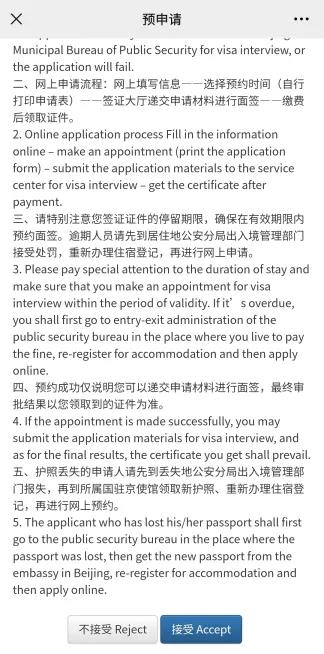
6
点击“接受”。
Click“接受”.
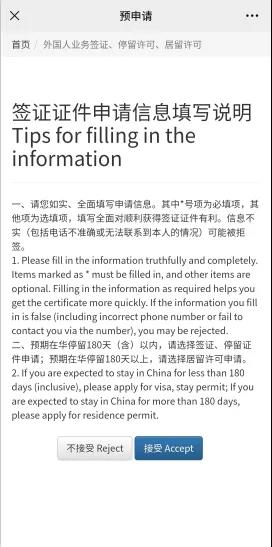
7
选择“居留许可申请”。
Choose residence permit.

8
点击确认后返回上一界面。
Click“确认”,then go back to the previous.
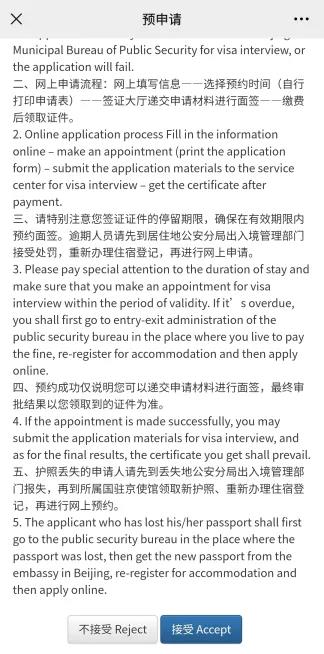
9
填写带有星号的个人信息。
Fill the basic information with*.

10
在京居留事由Reason for staying in Beijing: 学习 Study
在京邀请单位Invited by a unit: 中国人民大学
填写“办证类别”和“有效期至”时,请咨询留学生办公室。
Please consult the International Student Office when filling blanks "Type of certificate" and "Period of validity".
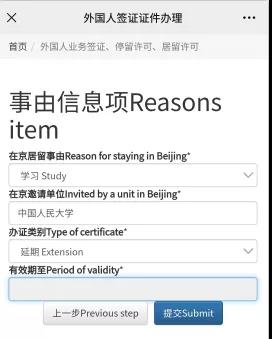
11
选择办理大厅。
Choose the service hall.

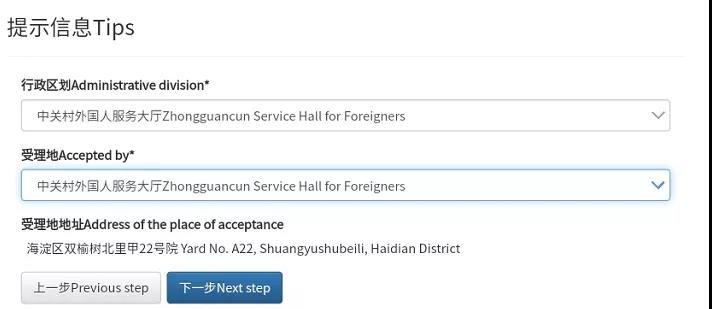
温馨提示:离学校最近的受理大厅为中关村外国人服务大厅。
Tips:The service hall closest to RUC is "Zhongguancun Service Hall for Foreigners" You can find it on the map following.

12
根据个人情况选择受理日期。
Choose the date of acceptance according to your individual situation.
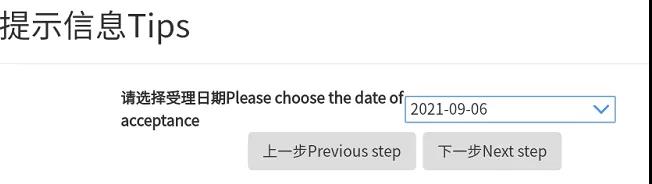
13
选择时间段。
Choose the time period.

14
点击“提交”后,系统将生成预约码,将护照和系统预约码提供给留学生办公室的老师,老师将打印预约申请表,并签字盖章。拿到申请表后,按照预约时间和地点前往出入境办理签证事宜。
Click “提交” and the system will show you a reservation code . Please provide the teacher of International Student Office with your code and passport, and the teacher will print the application form with a sign and a stamp on it. After getting your application form, you can go to the service hall to get visa issues done according to the appointed time period and bureau address.